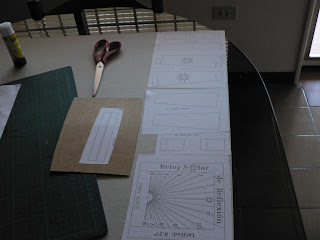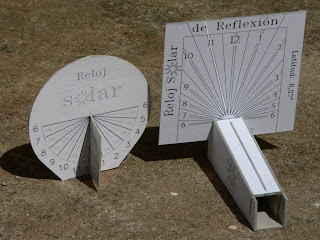SUNDIAL FOR REFLECTION OR catoptrics.
catoptrics Equatorial Sundial.
Building Sundials
As the sundial Diffraction, Solar clock by reflection indicator replaces the shadow of the gnomon when a beam of light. This feature would allow us to bring together this pair of sundials in a set that could be termed "Inverted Sundials." The name of this type of watch for reflection has been known since antiquity as catoptrics watches as art or science concerned with the reflection of light is called catoptrics.
In this post we will try to draw a clock "catoptrics" Equatorial dial from a plane mirror which reflected sunlight as a "needle of light" that pivot in the center of the quadrant the rhythm of nature will show us the real time.
As a first test project at a time, this clock is based on reflection watches Equatorial quadrant, as this kind of watches the easiest to do without resorting to complex formulas or the celestial coordinates and horizontal, then, just to be clear regarding the quadrants Equator where the divisions of the hours are achieved by simple division of the quadrant in equal angles uniformly distributed around the center of it is the source of the Nomon.
To understand the working principle of this watch Reflection Equatorial remember that Quadrant sundial Equatorial copied to perfection the diurnal motion of the Sun on the celestial sphere regardless of the season where we are. It can be shown easily with high school geometry that sundial effect of Equatorial dial, the Sun "tour" around the gnomon in as the day unfolds, so that the shadow of the style or Nomon performs the angular stroke 15 ° for each hour spent. This demonstration geometric leave it to the reader as a little mental exercise.
This sundial design Reflection Equatorial quadrant, style is replaced by a thin plane mirror, so that the light "bounces" a strip of light projected on the sundial that seems to arise from the origin of the hour lines. As the mirror has its reflective surface facing the sky and parallel to the axis of the world, reflected light reproduces the movement that would mirror the style shadow on the dial.
Due to the conceptual design of the clock, it provides a sundial graduated on both sides and can be placed in one of two preset positions on the support according to the time of year, the support of the quadrant is also support the flat mirror and shape ensures parallelism mirror with the axis of rotation of the Earth and celestial quadrant with Ecuador. On the mirror is placed a mask to expose a narrow reflective and thus generate the needle of light that marked the time.
The Reflection sundial that we are designing is located within the Tropic of Cancer, for this reason, the Sun in its annual roam the sky runs north-south through the zenith, so that the months of January, February, March, September, October, November, December and part of April, the sun is shining south sundial face looking in that direction, while in the months of April (part), May, June, July and August the sun is located north illuminating the other side of the sundial. This is the reason why it requires the Equatorial quadrant is graduated on both sides and why it occupies two different positions depending on whether the sun north or south.
The following images show the sundial sundial placed in the period in which the Sun is north and the position for the time when the sun is south respectively.
For this small project used a mirror Kaleidoscope surplus shown on another occasion, the dimensions of the plane mirror is 25 x 3 x 120 mm.
Due to the small size of the mirror, the clock is of modest size and the same is designed to make construction of cardboard 2 mm thick material I used for the realization of all other models of the different types of sundials shown in this Blog.
The image below shows the dimensional drawings of the different components of Refractive sundial.
The following figures show the clock templates
Sun
The elements identified as "media watch", are responsible for receiving the solar Equatorial quadrant and secure with the inclination with respect to the vertical equal to the latitude of the place, the components called "support mirror at the inside will stand watch from the dial slots on these parts is fixing the mirror that will serve light Nomon. The depth of slots receive the Solar quadrant includes the thickness of the glass mirror to the center of the dial face matches the platinum. Mirror is placed on the "mask" to allow only the reflection of a narrow beam of light to be projected onto the quadrant Equatorial. The thickness of the mask should be as short as possible and in my case I used only plain paper.
Better than words, the following series of photographs show us step by step process of manufacture and assembly of the sundial by reflection.
templates attached to the cardboard clock construction.
parts cut and ready to assemble.
Mirror.
support bracket clock and mirror positioning.
stand with the mirror placed.
The mirror with the paper mask.
side view showing the inclination of the solar quadrant.
solar time, 11:00 AM
Reflection Clock Equatorial sundial near the Equator.
The clock designed here is calculated for the city of Puerto Ordaz (northern latitude of 8.27 °), so for other latitudes the angle indicated on the plans of 8.27 ° must be replaced by that of where they placed this small sundial reflection.
monitoring during the hours indicated by the sundial by reflection, I realized that it can not tell time below 10:30 AM or above approximately 1:30 pm, and that the "needle" indicator light is no longer visible. This defect has its origin in the mirror used and is not expected behavior during the design (Rookie mistake) clock for being focused on the main idea and ignoring some considerations. However, the practice sets the tone and gives us the opportunity to improve future buildings at the same time it encourages the search for the cause of the errors or deficiencies in the analysis performed.
By tracing the path of the reflected light rays, we realize quickly the cause of failure. The mirror used is normal glass where the platinum is at the bottom, so that from a certain angle of incidence bounced light is intercepted by the mask is in the glass above the mirror. The mask is 3 mm above the reflective layer that greatly restricts the hour angle light sweep of the needle as shown.
Despite this disturbing detail, the clock showed their operating principle based on the reflection of sunlight. The design can be improved significantly if we use a mirror, with platinum layer is on the top surface (I could not get) and not the bottom as the mirror used.
While this issue we try to develop a watch dial catoptrics Equatorial its simplicity, its operation opens a small gap that allows us to glimpse the possibilities of design for this type of solar watches by reflection, leaving readers' creative development thereof.